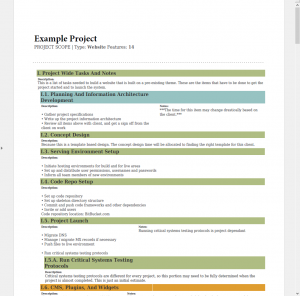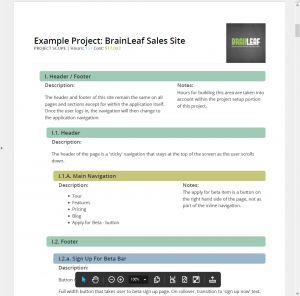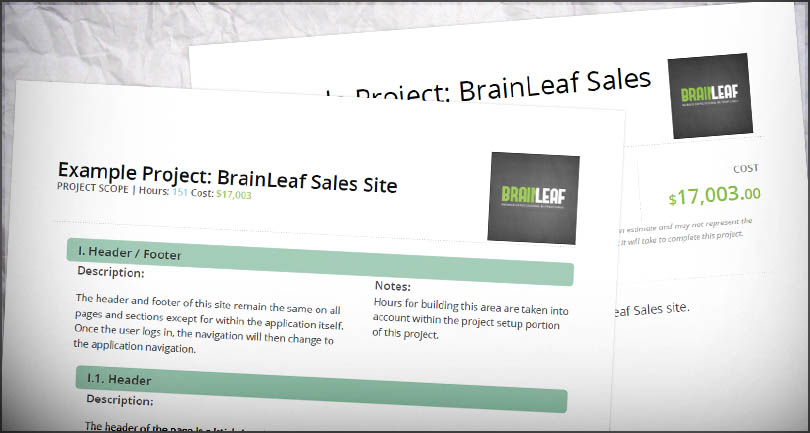
After many months of pushbacks on this issue, we have finally fixed and upgraded the printing systems for PDF. Next up this week will be printing to Word.
Before:
After:
So what did we fix?
You know, sometimes it’s surprising how long it takes just to make simple things look nice. We ended up scrapping our PDF export library and implementing a new one. Then we had to extend that library as well. Here is a list of basic fixes:
- Spacing and padding looks a lot better
- Rounded boxes for the section titles
- If there are no notes, the description fills the entire area.
- If no description or notes, the headers for those areas do not show.
- Flat fee pricing now prints as flat fee on all pages.
- Dotted lines are much thinner and look a lit better.
- Text for sections are indented within the sections.
- Each subsection is indented.
- Scope main page icons are showing up
- Scope main page spacing, lines, etc. are all looking good now.
- Image printing has been removed from this area and will be added into the files area as a separate feature.
- Scope printing options have been modified.
- There are more, but the ones above are the big ones.
If you want to see what the new prints look like, take a look at the Brainleaf Example Print. We have a couple more issues to address, but overall, it is looking great!